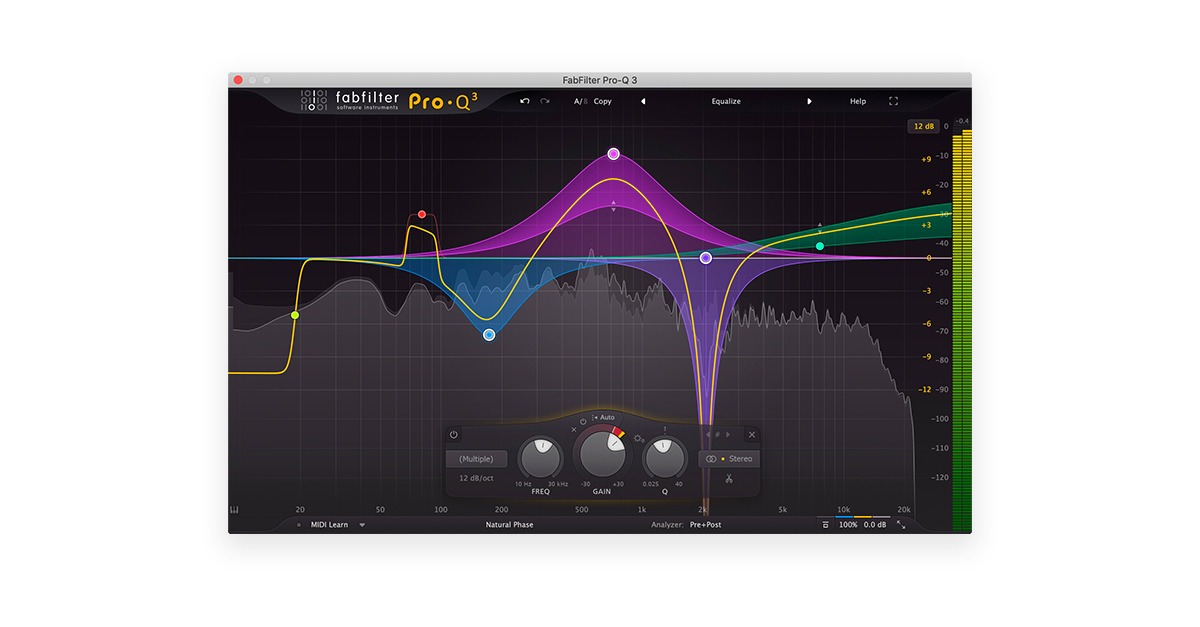Your ears are your most valuable mixing tools.
But sometimes you need visual feedback to help you make the right choices in tough situations. That’s where a spectrum analyzer can help.
But what are they exactly and how do they work in audio? Where should you use one and what do they do best?
In this article I’ll explain everything you need to know about spectrum analyzers and recommend five plugin options to help you get started.
What is a spectrum analyzer?
A spectrum analyzer is a tool that lets you visualize the frequency balance of a signal.
The original spectrum analyzers were technical devices meant to evaluate a wide range of signal types in traditional engineering.
These tools have been used since the mid 60s to design and build audio equipment.
But as music production developed, spectrum analyzers started to appear in the mixing and mastering process to give producers more info about their tracks.
This became common in the DAW era since spectral analysis is easy to perform with digital signals.
Today, spectrum analyzers are found in dedicated VST plugins and audio effects like EQ that alter frequency balance.
Spectrum analyzers designed for music production show the amplitude of different frequency bands across the hearable spectrum.
Spectrum analyzers designed for music production show the amplitude of different frequency bands across the hearable spectrum.
Why use a spectrum analyzer?
Your ears are always your best resource when it comes to evaluating your mix. You need to learn to listen critically to find issues and solve them the right way.
But visual feedback can act as a helpful reference if you’re ever in doubt. There are a handful of situations where a spectrum analyzer plugin can reveal issues you might not otherwise catch.
Here are a few examples:
Issues at the extremes of the spectrum
Many home studio monitor setups have limitations when it comes to the deepest bass and highest highs.
For example, if there’s a buildup of energy in the low end, you might not notice how bad it is if your speakers or headphones don’t reach down to the sub bass.
Even though you can’t hear it, that information still exists in your mix and can cause issues with mastering and poor translation to other listening systems.
Hot tip: Too much bass in your mix reduces the maximum loudness you can achieve during the mastering process. Make sure to reduce or eliminate excessive low frequencies that don’t contribute positively to the mix.
You may not notice subtle noise in the context of a mix, but it can pop out distractingly after mastering compression.
A spectrum analyzer can reveal high frequency noise so you can filter it out before it becomes a problem.
Distracting ringing frequencies
Sometimes one or two narrow frequencies overpower the rest in an audio track.
This is sometimes caused by room reflections in recording spaces without acoustic treatment.
In synthesizers and virtual instruments, ringing frequencies can happen with extreme patches, or certain filter settings.
You can use EQ in both situations to reduce the effect of distracting ringing.
But finding the exact frequencies causing the problem can be difficult.
A spectrum analyzer or an EQ with spectral visualization can help you pinpoint problem frequencies faster.
Overall frequency balance
Everyone wants a balanced mix where each element can be heard clearly in its own space.
But the overall character of your mix should have a sense of balance too. This can be hard to achieve, especially if you’re just getting started with mix referencing.
A spectrum analyzer inserted on your master bus can give you a bird’s eye view of the frequencies in your mix.
A spectrum analyzer inserted on your master bus can give you a bird’s eye view of the frequencies in your mix.
You can easily see if the balance trends more in one direction, or identify areas that are lacking.
Keep in mind that visual feedback can be misleading so it’s better to rely on your ears first and keep your analyzer as a reference only.
The 5 best spectrum analyzer plugins
With the background info out of the way, here are 5 top picks for spectrum analyzer plugins to use in your DAW.
1. Voxengo Span
Voxengo Span is a free FFT spectrum analyzer plugin that gives you detailed frequency information in a lightweight package.
With a highly customizable mode system and support for multi-channel audio, Span is an impressive spectrum analyzer available at no cost.
2. Your DAW’s built-in analysis tools

Today’s DAWs have impressive analysis features to help you better understand your mix.
Today’s DAWs have impressive analysis features to help you better understand your mix.
From built-in visual display in native plugins like Logic’s Channel EQ to dedicated analyzers like Ableton’s Spectrum you may not have to look outside your DAW for quality analysis.
3. Your favorite digital EQ
Digital EQ plugins are all about precision and accuracy. That’s why many top models include detailed analysis views to help you evaluate your sounds.
You may have to toggle the visual display on to see the spectrum overlaid with the EQ bands, but doing so can help you understand how you change mix with EQ.
Check to see if your digital EQ plugin of choice supports spectrum analysis.
4. Izotope Insight
For pro metering needs, Izotope Insight covers almost everything you’d want to measure in an audio track.
From spectral analysis to stereo imaging and loudness, Insight is a professional grade solution.
5. Fabfilter Pro-Q 3
If you’re on the hunt for an EQ with great visual frequency display, FabFilter Pro-Q 3 is tough to beat.
Pro-Q 3’s advanced GUI features one of the most fluid and readable spectral analyzers in a plugin.
You can even visualize the plugin’s effect directly by analyzing the pre- and post-EQ signal at the same time.
Full spectrum
Spectral analysis sounds like a complicated scientific concept. But it’s actually a practical way to get extra information about your mix.
Whether you’re looking for a new plugin or just want to visualize your mix better, there’s plenty of great tools out there to help you.