The modern DAW is one of the most powerful tools artists and producers have to create music.
But with all this power comes some pretty severe limitations and pitfalls.
Working on a computer screen solely with a mouse and keyboard just doesn’t offer the same tactile experience of the analog consoles of studios’ past.
Working on a computer screen solely with a mouse and keyboard just doesn’t offer the same tactile experience of the analog consoles of studios’ past.
That’s why MIDI-enabled DAW controllers are hugely popular with producers from beginner to professional.
In today’s DAW controller market there’s something out there for everyone, no matter what your specific needs are for producing your tracks.
In this article, we’ll look at the best DAW controllers for producers at all levels.
Here’s the 10 best DAW controllers on the market right now.
Coming in at number one is the Ableton Push 2.
This MIDI controller does a lot more than just control parameters in Ableton.
It essentially makes it possible to move everything about your production workflow off the computer screen.
The user-friendly interface makes it easy to perform a variety of tasks like writing drum loops, chopping samples, playing scales, mixing and performing live–to name a few.
It’s the most well-integrated DAW controller on this list because it was designed specifically for Ableton.
It’s the most well-integrated DAW controller on this list because it was designed specifically for Ableton.
If you want an all-in-one DAW controller that can do just about anything and keep you from staring at a computer screen, the Ableton Push 2 should be high on your list.
Pros:
- The best-optimized controller for Ableton
- Groundbreaking technology that takes you completely out of the DAW
Cons:
- Only works with Ableton
- Somewhat expensive

The Arturia Keylab series is an excellent place to start if you’re looking for a MIDI keyboard that doubles as a DAW controller.
The Keylab Mk2 comes in a variety of keyboard sizes, so depending on your budget and needs you can get a 49, 61 or 88 key version.
The Mk2 version comes in a solid aluminum build and even includes aftertouch to distinguish itself from its more affordable plastic-cased Keylab Essentials cousin.
The Keylab series all come with pads, sliders and knobs that are mappable to your DAW.
In the Mk2’s case, it comes with 16 pads and 10 sliders and knobs.
Any of Arturia’s Keylab series is a great option for controlling your DAW because they come bundled with access to Arturia’s V plugins, a big selection of re-imagined vintage synth VSTs.
For a solid DAW controller with a great keyboard that integrates with any DAW, you should definitely consider the Mk2 or any more affordable member of the Keylab family.
Pros:
- Rock-solid design and smart interface
- Free access to Arturia VSTs
Cons:
- Expensive but there are less pricey Arturia Keylab options that are comparable
![]()
The Icon QCON is the Cadillac of DAW controllers.
It essentially turns your DAW setup into a professional-looking studio with the look and feel of a vintage Neve console.
It’s perfectly designed for mixing and postproduction with automated sliders that physically move according to the levels set in your DAW.
It also comes with a transport section and navigation wheel that makes it easy to find and zoom in on the precise section of track you’re working on.
With flashy level meters, meticulously built faders and knobs, you’ll want the Icon QCON if you’re looking to use your DAW as a commercial console without investing in an expensive analog console.
The Icon QCON is the Cadillac of DAW controllers.
Pros:
- Comprehensive control of your DAW
- Console-like feel
Cons:
- Very expensive
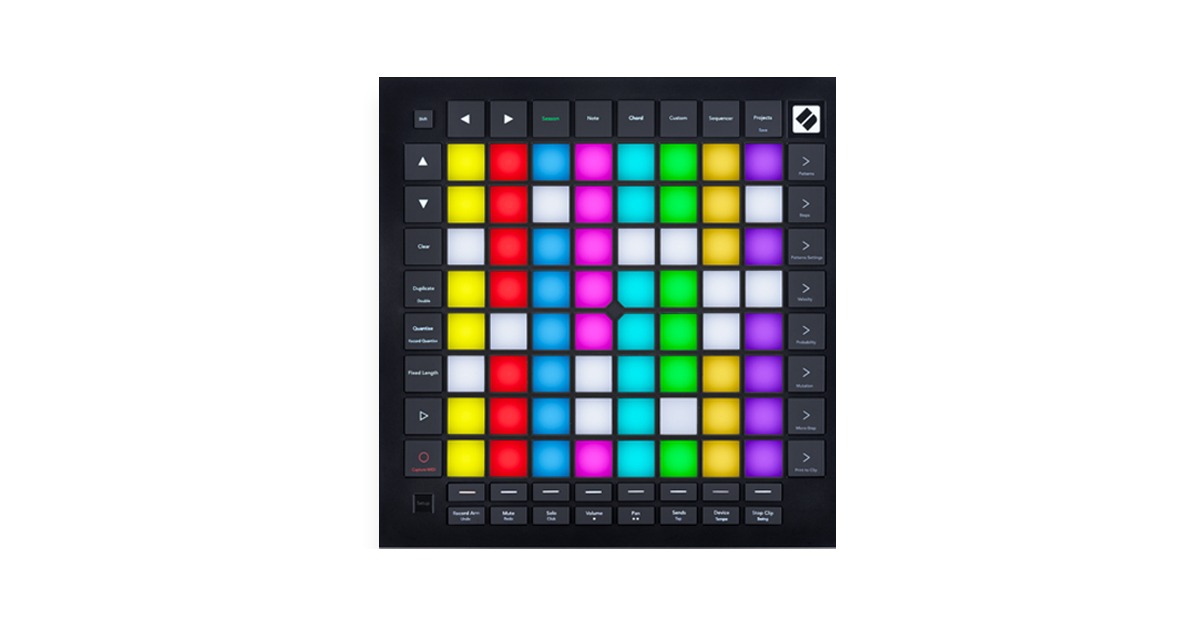
The Novation Launchpad Pro is the predecessor to the Ableton Push 2.
Anyone who compares the two will instantly notice their similar look and feel.
It has the same number of push pads less the interactive LCD screens that the Ableton Push uses to put its capabilities into the hardware space.
While it’s not a Push, the Launchpad Pro has a ton of functionality because it integrates with all DAWs and even hardware, not just Ableton.
It also includes useful buttons that map to different functions like a sequencer, chord mode, pan, sends, and a lot more.
It’s a more affordable version of the Push 2 but it still packs a lot of punch and is a great option for anyone looking to produce music without relying so heavily on the DAW interface.
Pros:
- Affordable alternative to the Push
- High-quality build
- Integrates with most DAWs
Cons:
- Not quite ready to completely move you out of the DAW

The Akai MPK Mini is one of the more popular DAW controllers on the market right now.
It’s an affordable MIDI keyboard that comes with eight drum pads and eight mappable knobs.
While it’s easily compared to the Launchkey MINI and the Minilab, it sets itself apart with its joystick control that can be used to modulate pitch and other parameters.
Another defining feature is its sustain input which makes it possible to hook up a foot pedal for added control.
It also includes an arpeggiator sequencer, which makes it very useful for working with hardware synths.
Pros:
- Uses legendary MPC drum pads
- Good keyfeel and controller stick
- Sustain input
Cons:
- Cheaper quality build
- Less optimized for Ableton than the Launchkey Mini

There’s a handful of mini key DAW controllers on the market right now, one of the most notable is Novation’s Launchkey.
Like most mini DAW controllers it comes with two octaves in mini keys, sixteen pads and eight mappable knobs.
However, the Launchkey Mini has all the trappings of a modern DAW controller which puts ahead of some of its older competition.
Just like the Launchpad, the Launchkey’s pad’s come with color-coded lights that map to reflect different parts of Ableton’s interface.
It also comes with a good arpeggiator and while it’s best optimized for Ableton, it also comes with great integration with other DAWs as well.
Pros:
- Well rounded MIDI controller with good features and integrations
- Optimized for use with Ableton
Cons:
- Not as good of a key feel as other mini controllers
- Better suited to finger drummers than keyboardists

The most direct comparison to the Launchkey Mini Mk3 is the Minilab Mk2.
These are two very similar DAW controllers in terms of quality and build. Except that the Minilab comes with more knobs and fewer pads than the Launchkey.
The Minilab Mk2 doesn’t have a built-in arpeggiator like the Novation, so it’s not quite as good for controlling hardware synths–Arturia’s Keystep controller however is more set up for this application.
It makes up for not having an arpeggiator by bundling itself with the Analog Lab–a VST plugin collection with over 6000 synth sounds.
Pros:
- Great key feel
- Access to Arturia’s VST collection
Cons:
- Less drum pads than other mini controllers
- No arpeggiator

The Presonus FaderPort 8 is a DAW controller that focusses on the mixing side of music production.
It’s an affordable comparison to the Icon QCON.
It comes with eight fader controls that mechanically map to the settings in your DAW, meaning they move as you adjust them in your DAW.
Each fader comes with controls for adjusting pan, mute, solo and even editing plugins.
The FaderPort also includes a transport section and full console for zooming, scrolling, navigating your channel bank and more.
Considering its small footprint this console-style controller is quite versatile, of course, if you want more faders to get your hands on you can always upgrade to the larger format FaderPort 16.
Pros:
- Affordable alternative to the more advanced QCON
- Good transport and navigation controls
Cons:
- Not a ton of faders unless you upgrade to the Faderport 16
- Best optimized for Studio One over other DAWs

The Launch Control XL is a very simple version of the console-style DAW controller.
It has eight fader channels with three accompanying knobs for two sends and panning.
However, it’s possible to map to more sends and effects with the send select and device control buttons.
The Launch Control XL is mostly optimized for Ableton, but it can also be used with any DAW.
Its main weakness is that it lacks a dedicated transport and navigation section.
But, considering its affordable price this could be the right DAW controller if you’re getting started.
It’s a bit older so I’d especially recommend looking at the used market for this specific controller.
I’d especially recommend looking at the used market for this specific controller.
Pros:
- Cheapest option for a mixing console controller
- Decent integrations with most DAWs
Cons:
- Small interface with limited features

If you’re an FL Studio user you should take a look at the Akai Professional Fire since it’s the only DAW controller specifically designed for FL Studio.
This controller is mainly designed to match the sequencer interface that FL Studio is known for, it makes it easy to program beats on multiple channels and visually see your arrangement.
It also comes with knobs for adjusting the level, pan, filter and resonance of each mixer channel so you can use it within your mixing workflow too.
Also included is a transport section to help with streamlining production and recording.
The Professional Fire also functions as a MIDI keyboard and drum pad with it’s dedicated key and drum buttons.
Finally, you can use it for playing tracks in a live setting with its live performance mode.
For the aspiring FL Studio producer, this is an excellent option.
For the aspiring FL Studio producer, this is an excellent option.
Pros:
- The best option for controllers specific to FL Studio
Cons:
- More oriented for writing and creating than post-production