Modern listeners get their music from more diverse sources than ever before.
In the past it was simple. Music producers knew their fans would mostly experience their work on the dominant medium of the day.
Whether it was CDs, cassettes or vinyl records, mixing and mastering engineers knew exactly what they were shooting for.
Today it’s a little more complicated.
Competing streaming services like Spotify, Deezer and Apple Music have strict standards for the music they host on their platforms.
These high quality paid services have it mostly figured out, but when it comes to free-to-upload platforms, the situation isn’t as clear.
So how do you make your music sound good on SoundCloud? SoundCloud mastering is an important part of the equation.
I’m not saying good mastering will solve everything—you still need great tracks and solid mixes to stand out.
But mastering songs for SoundCloud the right way will still make a big difference.
In this article I’ll go through everything you need to know to get your music ready for SoundCloud.
The importance of mastering for SoundCloud
If you’ve ever followed artists, shared tracks or posted music on SoundCloud, you might know what I’m about to say.
The audio quality of content on the platform varies from clean and pristine to practically unlistenable.
So what makes some songs sound better than others on SoundCloud?
Here’s one important factor—loudness.
Everyone knows that loud and powerful tracks that seem to jump right out of the speakers turn heads.
Everyone knows that loud and powerful tracks that seem to jump right out of the speakers turn heads.
But push it too far and you can easily do more harm than good.
Tracks that go above the maximum possible audio level of the medium suffer from clipping.
Clipping is audio distortion that makes music sound garbled, grating and much worse than other tracks on the platform.
If you’re like me, you’ve come across plenty of tracks on SoundCloud that have this issue.
So how do you make your mixes louder without risking distortion from clipping? The best solution is mastering.
I’ll go over the most effective ways to master your music in a second, but first let’s talk about how loudness works.
Loudness in music production
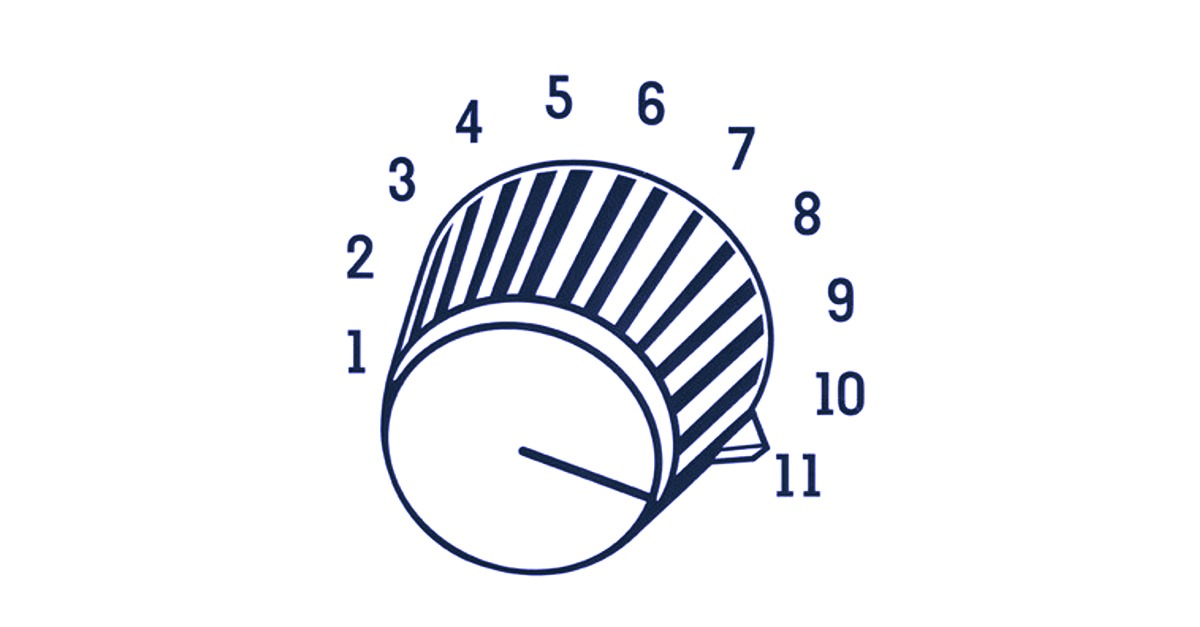
Loudness in music production is a delicate balance that’s more technical that it might seem.
You might think that you could just push all your faders up in the mix and get the loud and powerful sound you’re looking for.
Every recording medium has a maximum level of signal it can handle before clipping.
Unfortunately, boosting levels this way almost always results in the harsh digital clipping effect I mentioned before.
Every recording medium has a maximum level of signal it can handle before clipping.
In your DAW, that level is marked at 0 dBFS on your meters.
Hot tip: In some DAWs, turning your levels past zero doesn’t seem like it affects anything. This is because of the complicated internal math that powers your channels, faders and busses. Even if you don’t hear the clipping when you mix—it will happen when you export the file if the signal goes above 0 dBFS.
Signals that go above this line get the tops of their waveforms chopped off (or clipped) at the maximum.
Any information in the waveform that gets clipped off this way is lost. The result is a garbled version of the original.
Mastering and volume
So if you can only turn the song up so much, how do you even make it louder at all?
If you’ve been following along closely, you may have thought of a solution—why not just take the loudest part of the track and turn everything up so that single moment is right at the max?
Doing so would make that one passage loud, but the rest of the track would still be below the full available volume.
In fact, this is exactly what happens when you use the normalize function on an audio clip in your DAW.
Normalizing isn’t the answer—not if you want your song to sound the loudest it possibly can without clipping.
The difference between that loud moment and the other parts of the song is known as the dynamic range.
The difference between that loud moment and the other parts of the song is known as the dynamic range.
To get maximum volume, you need to reduce that dynamic range.
That means making the quiet parts louder while keeping the loudest parts at the maximum.
So how do you do that, and how do you know when it’s just right for platforms like SoundCloud?
Dynamic range
You might know about dynamic range if you’ve ever used a compressor plugin before in your mixes.
Compressors work by measuring the input signal and reducing the volume when it goes over a certain level.
Tweaking the dynamics of an entire mix is similar—but unfortunately it’s a lot more complicated too.
How do you reduce the dynamic range without destroying the sound? How do you know how far to go? And what happens when you get close to the edge?
The truth is, these are the nitty gritty technical details that mastering takes care of.
Mastering solves these problems so that your fans hear your songs properly on SoundCloud.
The bottom line is—if you want your music to be as loud as possible on SoundCloud and still sound good, you need mastering.
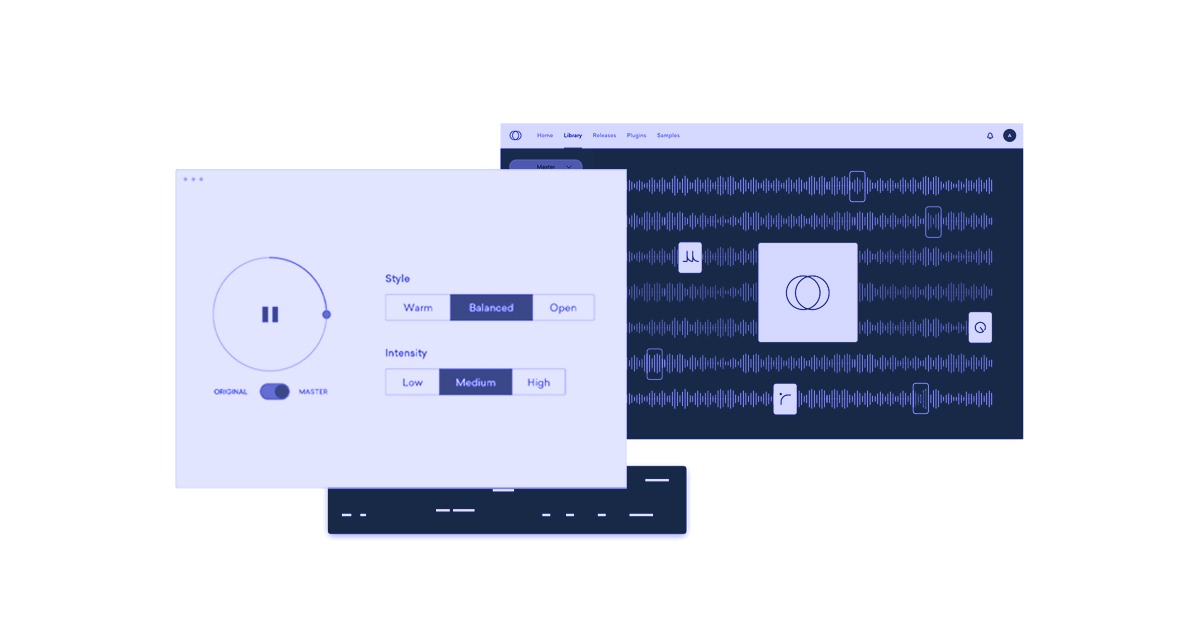
The best way to master your music
When it comes to mastering, there are a few options depending on your needs and budget.
In the past, you’d be forced to pay an expensive engineer for even basic mastering tasks.
You can still hire a mastering professional to do the job. In fact, this is probably how to get the best possible results, but it’s also the most expensive option.
If you’re just getting started with music production or you’re working with a limited budget, hiring a pro for every single track you produce isn’t realistic.
Your next option is to try a dedicated mastering plugin and hope for the best. This kind of technology has come a long way, but it still has a steep learning curve.
Plugins like this can easily do more harm than good when you don’t know how to use them. And spending all that effort learning and tweaking presets takes time away from your creative flow making music.
Your third and easiest option is to use AI-powered mastering.
Think of it like a virtual mastering engineer that listens to your tracks, analyzes them scientifically and makes the best possible decisions to prepare them for release.
That includes making your music louder—and getting the levels just right for Spotify, Apple Music, SoundCloud and others.
LANDR’s AI mastering is the best in this category by a wide margin. It features the most sophisticated and best sounding mastering engine out there.
And it’s not just a one-size-fits all fix either. LANDR includes the kind of customization options that you’d get with a real mastering engineer.
All that makes LANDR the quickest, easiest and best sounding solution for making songs louder on SoundCloud and other streaming platforms.
Loud and proud
Loudness is a major factor in the sound of modern music. Without the right levels, your songs aren’t competing on a level playing field.
Now that you know the basics of loudness and dynamics, go find out what mastering can add to your tracks on SoundCloud and anywhere else your fans listen.