A DAW or Digital Audio Workstation is the software program you use to create your music.
DAWs have made music creation more accessible than ever before—and they’re only getting more powerful!
Whether you’re just starting a song, or about to reach that final mastering step, you’ll need music recording software to make your vision into a reality.
This guide will give you everything you need to pick the best DAW app for you.
What is a DAW?
A digital audio workstation (DAW) is a software program used for composing, producing, recording, mixing and editing audio and MIDI.
DAWs facilitate mixing of multiple sound sources on a time-based grid.
There are lots of different DAWs out there, each with different strengths and weaknesses.
There are lots of different DAWs out there, each with different strengths and weaknesses.
How to choose the best DAW for you
There are a few important points to consider as you choose which DAW you’ll use for your music.
The first is that despite different looks and workflows, they all essentially do the same thing—make music.
Once you grasp the basic metaphors of digital music production, your choice of DAW will seem a little less important. The main differences between them are mainly about features and workflow.
That means the only way to choose the best DAW for you is by testing them out and finding which one fits your needs best.
Download a free demo
Most DAWs offer free trials or lite editions to help you decide if they’re right for you. Once you’ve honed in on the ones you want to try, download the demos and see how things feel in practice.
If you’re just getting started with the core ideas of DAW software you might consider trying a free DAW.
There are a few great DAW apps that are available completely free. They might not have the functions the pros rely on, but they can certainly produce great music.
Starting slow with a free version first can save you a lot of time and money when it comes time to commit.
The 12 best DAW apps for creating music
Now that you know what to look for in a DAW, let’s check out at of the best recording software
Here’s the essential list of the 10 best DAWs currently available.
Bitwig studio was launched in 2014 by a group of former Ableton developers after an extensive testing period.
Bitwig draws some inspiration from Ableton, but it has pioneered its own creative workflows and composition approaches.
Unique modulation options, strong hardware integration, and songwriting-friendly tools make Bitwig a solid option for any creator.
Bitwig is easy to learn if you’re just starting out with recording software and gives you plenty of room to grow.

Studio One is Presonus’ entry into the DAW scene.
It’s newer than other DAWs but really coming into its own with Version 4.5. Studio One 4.5 boasts some uniquely powerful tools you won’t find anywhere else.
It’s proprietary high resolution internal MIDI protocol allows for smoother parameter changes in MIDI parts.
And the dedicated hardware interfacing plugin lets you use outboard gear easier than ever before.
The workflow in Studio One 4.5 is focused on creativity and inspiration.
The workflow in Studio One 4.5 is focused on creativity and inspiration.
Its “songwriting first” design makes it easy to compose fast—you can even output printable scores and lead sheets from the parts you create in the DAW.
Studio One 4.5 may seem like a bit of an underdog, but that gives it a lot of space to innovate and the results are impressive.

Ableton Live is one of the biggest players in the DAW scene for good reason.
Its inspiring workflow and intuitive “session view” has made it a favourite among electronic producers.
Ableton’s built-in sampling and synthesis plugins are extremely high quality sound-design tools.
Ableton’s built-in sampling and synthesis plugins are extremely high quality sound-design tools.
Its composition workflow is among the easiest and best for getting results fast. The session view even allows you to jam your arrangements live by trigger clips and loops in different combinations.
If that weren’t enough, Ableton continues to release excellent sample packs to their huge library of content you can use in your tracks.
Since acquiring digital audio legend Cycling ‘74 in 2017, Ableton has offered the insanely flexible Max digital signal processing environment with Live as Max4Live.
This makes Live the most versatile sound design tool out there—there’s a lot to love!

Audacity was released in 2009 as a completely free recording software. And it’s still to be free today!
Audacity is compatible with all operating systems and easy to download right away.
Audacity is compatible with all operating systems and easy to download right away.
It has everything you need to record audio on a timeline with no extra features.
It doesn’t record MIDI, so using virtual instruments like VST synths is out of the question—and plugin effects have to be applied destructively offline.
That means that Audacity might not be the best choice for a full mix.
But if you’re just getting started with the core ideas of digital recording, Audacity might be the perfect way to jump in.

Pro Tools is the industry standard DAW. This is the one you’ll find in almost every professional studio.
Pro Tools was designed for traditional recording in a studio setting and it excels at every part of that process.
Pro Tools was designed for traditional recording in a studio setting and it excels at every aspect of that process.
Professional engineers love it for the speed of editing and the high quality mixing environment.
It may have a slightly steeper learning curve than other DAWs, but it’s worth putting in the time if you ever hope to work in a professional studio.
Pro Tools comes in several configurations including the free, introductory edition Pro Tools First which is limited to 16 tracks.
The premium, hardware accelerated edition is now called Pro Tools Ultimate and the standard native version is simply called “Pro Tools.”
Like other paid software, Pro Tools is transitioning to a hybrid subscription/license model with each subsequent edition named after the year of release (we’re currently on Pro Tools 2019).
Pro Tools also requires you to use the iLok hardware DRM platform, which may be off putting to some users.

GarageBand is almost a household name at this point. The free DAW developed by Apple has done more for democratizing music production than almost any other music software.
GarageBand is almost a household name at this point.
You may even be surprised to know what hit records have been made on it considering it’s a free program that comes with all versions of Mac OSX.
The helpful tips that GarageBand provides in-app are written in simple language accessible to all production skill levels—you can learn a lot that way!
Overall, GarageBand is a simple but effective tool for getting started with music production. And if you’re reading this on a Mac, you already have it. So make something today!

Logic Pro X is Apple’s pro audio software product.
Logic shares its user-friendly design philosophy with Garageband. If you started with Garageband, you’ll find a lot to love in Logic Pro X.
Logic shares its user-friendly design philosophy with Garageband.
In the most recent versions, Apple has been focusing on creating fantastic built-in plugins that give you a suite of all the tools you need to create great recordings right away.
Couple that with intuitive MIDI and audio editing and a powerful sample editor, Logic Pro X strikes a perfect balance between functionality and ease of use.
Logic has even added pro-level features like pitch and timing correction as well as convincing guitar amp emulation plugins natively in-app.
You’d have to pay thousands for that kind of functionality from third parties!
The sheer amount of sample and plugin content bundled with Logic is impressive. If you’re looking for a one-stop shop DAW, this could be it!

Steinberg’s Cubase was one of the first commercially available DAWs and still has a strong following.
Cubase 10 is the latest version of the app and it’s packed with all the features you need to create a pro-quality track.
Cubase began as a MIDI only application and it’s MIDI editing capabilities are still among the strongest.
It’s audio and mixing features are no slouch either—this DAW can do everything the big names are capable of.
Steinberg pioneered the popular VST plugin format, so there’s great compatibility with free VST plugins, especially on Windows.
Cubase has a lot of great features, so it’s worth considering as you search for the best DAW for you.

FL Studio (formerly known as Fruity Loops) is a favourite among hip-hop and electronic producers for its no nonsense interfaces that can get you started making beats right away.
Many beatmakers got their first taste of creating loops and grooves with FL Studio and continue to use it to this day.
Many beatmakers got their first taste of creating loops and grooves with FL Studio and continue to use it to this day.
Version 20 includes extensive integration with AKAI’s FL Studio specific hardware and even a mobile extension of the DAW to keep you creating music anywhere.
It comes standard with a wide variety of native plugins including synths, samplers and virtual effect units.
Image-Line also offers free lifetime updates to the program. That means if you purchase once you’ll have access to every version from now until forever.
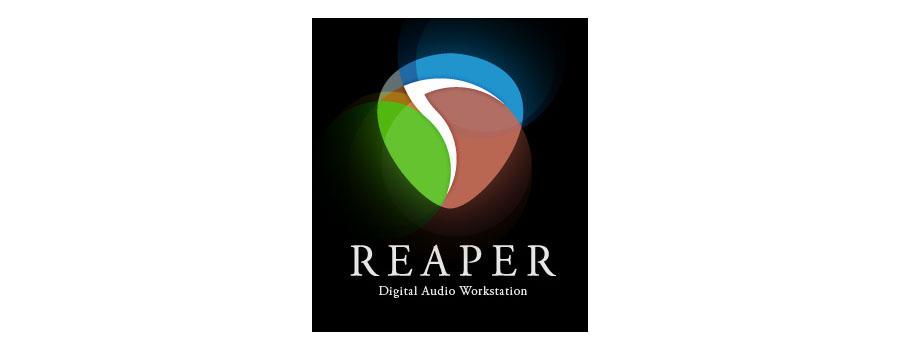
REAPER (Rapid Environment for Audio Production, Engineering, and Recording) comes from the same developers as the WinAmp audio player and Gnutella peer-to-peer network.
It’s a powerful, comprehensive and adaptive DAW without any engineering compromises.
REAPER comes with a free 60 day trial, but an individual license only costs $60 USD—it’s the best value in DAW software.
There are no track types in REAPER—each track you create can do anything you need it to (audio, midi, video, bussing)—which makes arranging super simple.
REAPER is an equally good option if you’re just starting out or if you’ve had your head in a DAW for as long as you can remember.
Beginners can simply press record to get started and experienced users can take advantage of the advanced routing matrix or use ReaScript to program anything from a macro to a full-featured extension.
Create, Mix, Repeat
DAW software has made creating accessible and easy. With all the different apps out there to choose from, there’s no excuse to not be creating everyday.
If you’re asking yourself how to record music better or how to edit music better, Or how to mix music, chances are there’s a DAW out there that’s the answer.
Now that you know what the options are, get out there start looking for the DAW of your dreams.